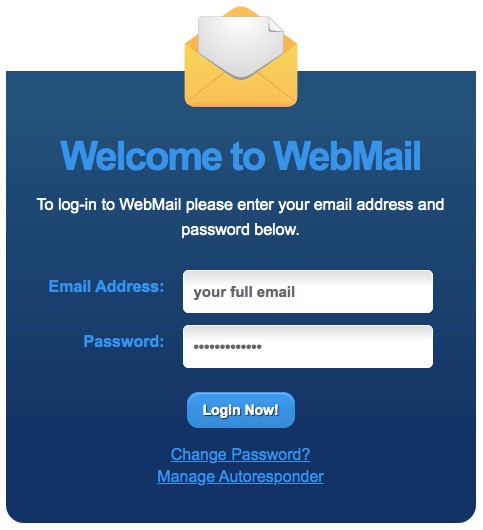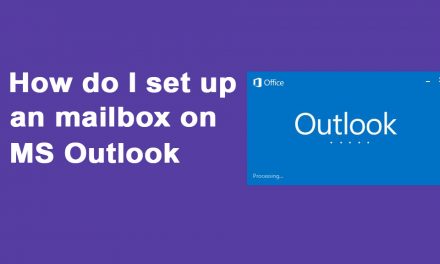It is recommended to change your mailbox password every six months to ensure mailbox security.
To change your mailbox password through outitgoes.com:
- Go to outitgoes.com
- Click ‘Change Password?’
- Enter in the email address of the mailbox
- Enter in the current password
- Enter in the new password – make certain that it is over 6 characters long and contains at least 1 number or other non-letter characters
- Repeat the password
- Click ‘Change!’
- Your mailbox password will be changed